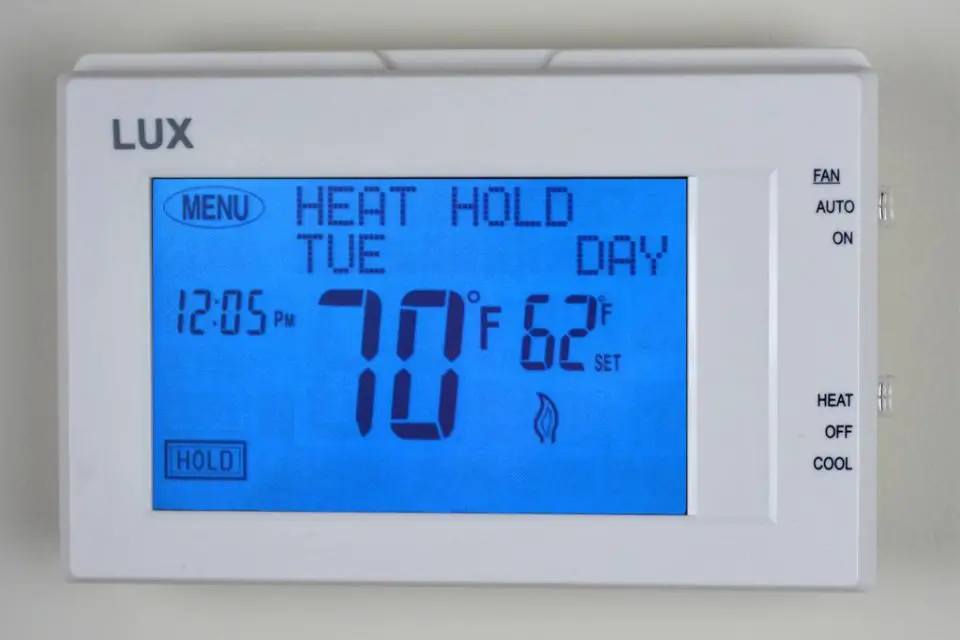Table of Contents
*This post may contain affiliate links. As an Amazon Associate we earn from qualifying purchases.
Want to make your home more earth-friendly while saving big on energy costs? You can install a programmable thermostat. It’s easy to do, and we’ll show you how. Whether you choose to go all-out with a smart thermostat or decide on a simple programmable thermostat, upgrading your homes climate control is worth looking into.
The Environmental Protection Agency (EPA) recommends that homeowners at least install a programmable thermostat in order to reduce their energy use. Doing so can reduce your carbon footprint and save money on electricity or fuel every month.
Programmable thermostats allow you to reduce heating and cooling during hours when the home is not occupied or when family members are sleeping. Depending on where you live and your family schedule, you can save a great deal of money by installing one of these handy devices. Often referred to as “digital thermostats,” these products allow the user to use its internal clock to program the desired temperature settings by the time of the day. The EPA states that programmable thermostats can save homeowners about $180 per year in energy costs.
https://www.instagram.com/p/BbhcEIcACKa/
How a Programmable Thermostat Works
Programmable thermostats have internal clocks that track the time, day, and sometimes the date. Homeowners can set the temperature to a preferred setting depending on the hour of the day. For days that family members are at work or school, the homeowner can adjust the temperature higher or lower to reduce usage.
They can also set a separate schedule for days of the week. For example, families that are usually home all day on Saturday or Sunday, they can set the heating or cooling to a comfortable temperature for occupation. They can also turn on the heat or air condition to start up later in the morning if family members regularly sleep in. A thermostat that tracks the date can also run “occupied” settings on regular holidays, so families don’t have to reprogram them for long Thanksgivings weekends or the Christmas holidays when they’re likely to be home during the weekdays.
Recommended Setpoints for Your Programmable Thermostat
The theory behind programmable thermostats is very practical and simple. There’s no reason to keep an empty home warm or cool during the day when everyone is at work or school. The ENERGY STAR program recommends setting heat back as much as 8 degrees Fahrenheit and cooling as much as 7 degrees during the day when no one is home.
Furthermore, the ENERGY STAR recommendations for evenings is below 70 degrees Fahrenheit for heat and around 78 degrees Fahrenheit for cooling. During sleeping hours, you can lower your heat by 8 degrees and your cooling by 4 degrees. People often find it more comfortable to sleep in cooler rooms, adding blankets as required.
Programming Your Thermostat for Family Pets
Pet owners concerned about having an over warm or frigid home with furry family members left alone can rest easy. Luckily, family pets rarely require the same comfort levels as humans. Therefore, keep that in mind when setting your programmable thermostat for daytime when you’re out and your pets are home. You’ll want to keep it comfortable for them, but you may have more leeway than you think.
Although humans may feel overheated unless the A/C is set below 75 degrees, the American Kennel Club notes that most dogs are comfortable up to 78 or 80 degrees Fahrenheit, provided they’re supplied with adequate fresh water. Adjust according to the breed and amount of fur, of course.
For cats, the tolerance is even higher. The Cat Site notes that cats prefer warmer temperatures than both humans and dogs. Cats are comfortable up to 90 degrees, as long as they have access to plenty of water and some moving air. Furthermore, they tend to migrate throughout the house to find warm and cool spots, which is why many homeowners find them atop charging laptops or in sunspots on the floor.
https://www.instagram.com/p/BTaswqTFGr4/
Upgrading to a Wireless Thermostat
If you’d like to control your thermostat from your office or auto, a wireless, or Wi-Fi, the thermostat will let you do just that. You can download an app for that, and adjust the temperature of your home when you’re on the go.
Because people are often confused when programming their digital thermostat, this can often lead to higher costs. This is due to incorrect programming. Some people find it simpler to adjust their thermostat remotely to allow for varying conditions.
A wireless thermostat also allows owners to adjust for varying weather conditions. Homeowners may want to run the A/C to drop the humidity in the home on rainy days, even though the temperature is quite low. They may also want to turn on the heat ahead of schedule, so that sick family members can come home early to a toasty nest to nurse their colds.
Adding a Smart Thermostat
Similar to programmable thermostats, homeowners install smart thermostats to better control the heating, ventilating, and air conditioning in their home. There are a couple of extra perks, however. Like wireless thermostats, smart thermostats allow a homeowner to connect through smartphones and other internet devices to control the HVAC system remotely.
In addition, they can also be more convenient than a programmable thermostat for those families whose schedules vary widely throughout the week. This is because a smart thermostat can learn over time how to best control your home temperatures according to occupancy. They’re capable of recognizing when you’re home and learn when to stop cooling and heating cycles accordingly.
https://www.instagram.com/p/Bfe-YrjAnQz/
Smart thermostats remind owners when to change filters, too. Some smart thermostats can control zones throughout the home, only serving heating and cooling to certain rooms in the home according to their occupation during different times of the day. Bedrooms can be kept cooler for sleeping at night during the summer, without spending extra money and electricity to heat or cool the unoccupied areas, like kitchens and living rooms.
Wireless vs. Smart Thermostat
Although a smart thermostat sounds the most high-tech, it can also be the most complicated. For remote access to control the HVAC in an average-sized house, a wireless thermostat is often sufficient. Owners with zoned homes appreciate smart thermostats over wireless devices. If you plan to stay in your home for a while and are upgrading from an old-school manual thermostat, you may want to invest in a smart thermostat.
The Best Smart Thermostat
The “best” depends on your budget and needs. A highly integrative smart thermostat might be the best choice for a homeowner with multi-zoned HVAC in a large building. But a less expensive and complicated model may be the best choice for a small starter home owned by a less than tech-savvy. So, “the best” really is a sliding scale.
The Nest Learning Thermostat
The Nest Learning Thermostat is at the top of the game when it comes to integration. It works with a number of other smart home products, like carbon monoxide detectors, home security systems, etc. It also works with Google Home and Amazon’s Echo.
Many users are impressed with its simplicity and ease of use. The interface is intuitive with an outer ring that rotates to display options. It also works with a variety of HVAC systems, including three-stage heating and two-stage cooling. The system comes with temperature and humidity sensors, with humidity control as a very nice touch. It’s also voice activated, which is also pretty handy.
Ecobee4
The Nest has been on the leading edge of smart home technology, but the Ecobee4 has made it to the front of the pack. It seems that the easy-to-use display and integration with other smart home tech makes it a good choice. It even integrates with Amazon’s Alexa. The Ecobee has a remote sensor too, for better overall heating and cooling throughout the home.
https://youtu.be/MPhg883KCc4
Honeywell Lyric T5
For bargain hunters who don’t need all the bells and whistles, the Honeywell Lyric T5 is a great low-cost option. Honeywell has been in the home climate control and instrumentation business for many decades. It’s not be as “trendy” as Nest or Ecobee. However, no question that Honeywell has the experience and resources to provide support for their products. This includes updates, repairs, and instruction manuals. While the appearance is conservative, the Lyric T5 integrates with both Siri and Alexa.
Lux TX500U
Don’t let the bargain basement price fool you. The Lux TX500U is a great programmable thermostat that’s intuitive and easy-to-use. For homeowners who are nonplussed in the face of high tech, this might be the best choice of all.
You may decide to go all-out and get a smart thermostat or decide on a simple programmable thermostat. Either way, upgrading your homes climate control is worth looking into. Saving money and saving the planet at the same time is simple when you invest in your home’s green quotient.
Feature Image: CC0 Public Domain by Dennis Murphy (Own work) [GFDL], via Wikimedia Commons